We are announcing the GA of the new Sophos Central Authentication through the Azure B2C IdP. This will provide centralized management for all customer identities and will delegate authentication functionality to an industry standard Identity Provider (IdP). This means that there will be a new UI screen for Central Dashboard, Enterprise Dashboard, and the Self Service Portal. There will be no downtime or disruption to the customer experience.
As part of the project we have combined data stores for Sophos ID and Central. Current credentials will continue to work. If customers have issues logging on please refer to the note below under ‘Useful Information’ regarding user credentials.
New Login Experience for Sophos Central
Sophos Central has now standardized the UI across all the dashboard interfaces for login, account signup, and account reset. These changes will make Central more intuitive and easier to use for our customers, and will allow for new capabilities like federated authentication. You’ll find details about the new look and feel are below.
Login User Interface
The login page for users will now have a new look and feel. This change will be most significant to Central users (Self Service Portal, Central Admin, and Enterprise).
Please note: Since this is a new page, any cached credentials from the old Central page will need to be re-entered.
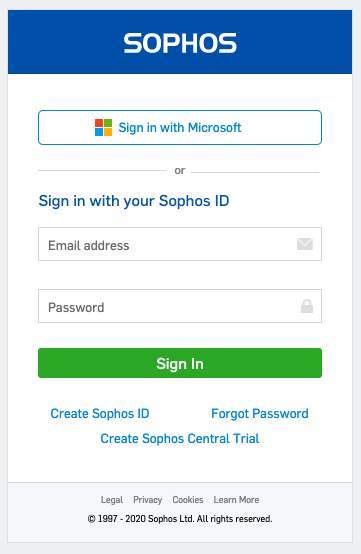 |
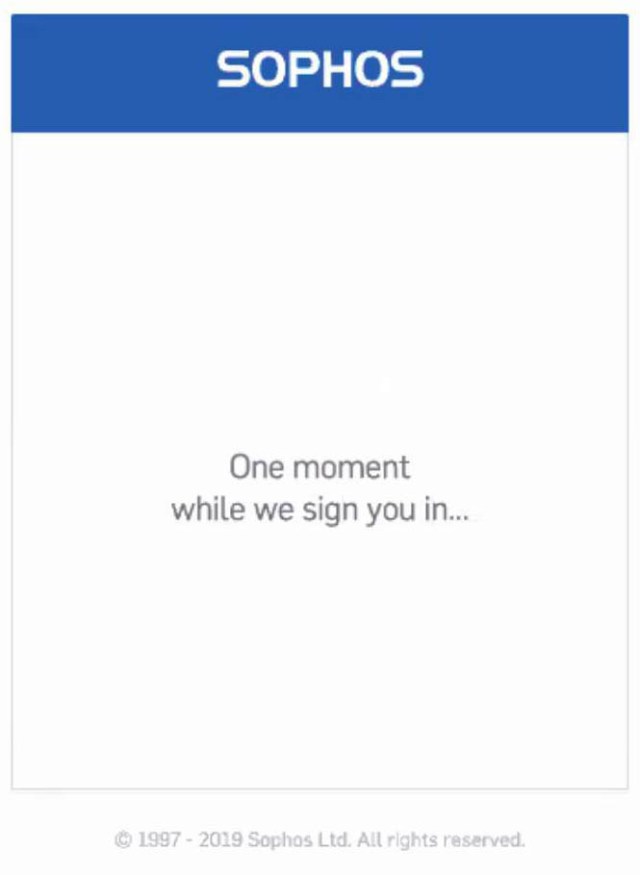 |
New Forgot Password / Reset UI
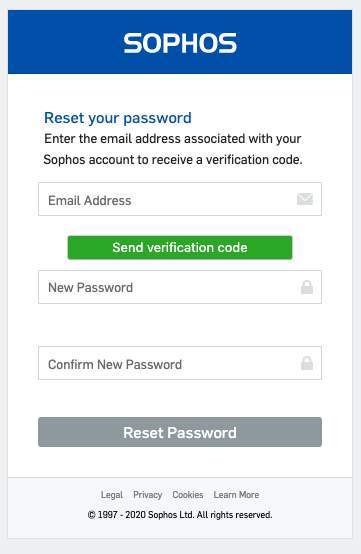 |
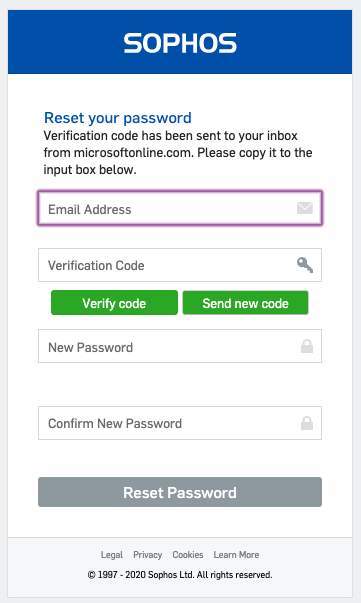 |
Steps for New Sophos ID Account Sign Up for NEW USERS:
Step 1 – Enter Email (username)
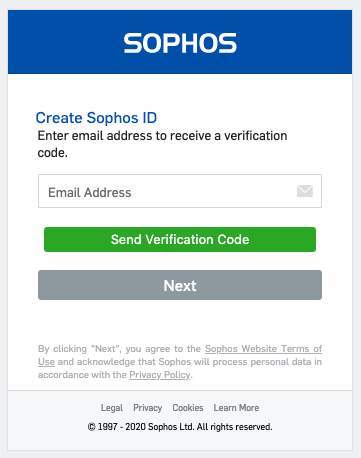 |
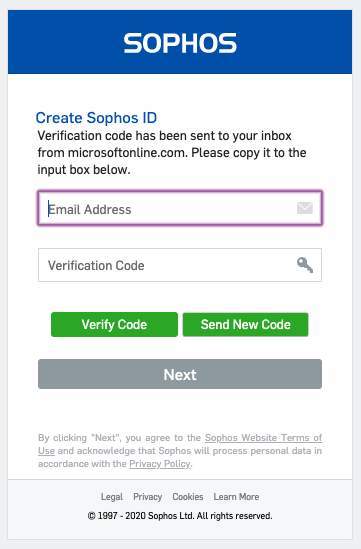 |
Step 2 – After Receiving your Verification Code via email, enter and select ‘Verify code”. After verifying, you will then be able to select “Next.”
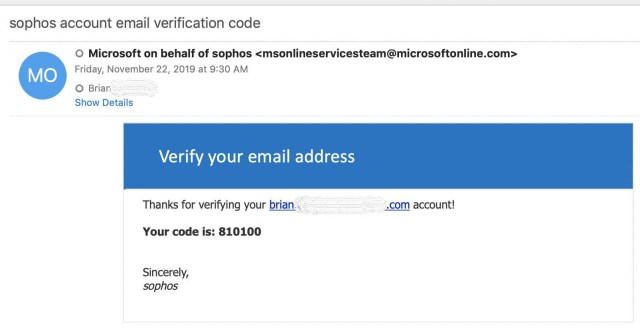

Step 3 – Enter your new password and any additional info. After clicking “Next,” you will be directed to the landing page for Applications.
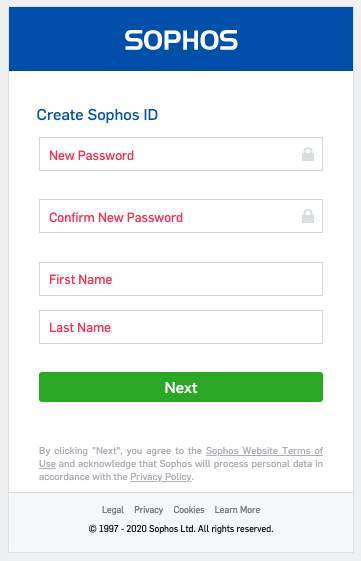
Further technical information regarding the credential migration process
In order to make this process as convenient as possible to our users, we will be executing the migration as part of a “Just in Time” process that will allow users to be migrated without having to reset their current passwords. The process is executed at the time they sign into the new system. The process is completely secure and ensures that that our most frequent users will not be inconvenienced. IT applications are also being moved without disruption to authenticate with the new IdP.
Useful information:
Note on login credentials:
Support teams should be aware of edge cases some Central users might experience, as previously they may have had two sets of login credentials, and now they have a single identity and may be confused about which one to use to authenticate.
If a Sophos Central user (Partner, Central, Enterprise, or Self Service) has BOTH a Central login identity AND a Sophos ID, those credentials have now been combined into a single identity (email/password). Identities are automatically migrated as part of an internal process when a user logs into the system. Sophos ID and Partner Portal were GA in February and have been migrating identities since then. If such a user logged into their Sophos ID account, then that is the identity they should now use to get into BOTH Sophos ID and Sophos Central. Users may change their password or reset it at any time using the ‘Reset Password’ functionality.
Note on password managers:
With the new login UI for Central, some password managers might have different/unexpected behavior. While efforts have been made to ensure most of these still work, some password managers might need to be updated/reconfigured or might not continue to function with the new login page.
Note on cached credentials:
Cached credentials from the prior login page will not work. We recommend a hard refresh of the page to remove any cached credentials in case these are still getting populated incorrectly.
Note on Verification codes:
Verification codes sent via email expire within five minutes. Please use them promptly.