One question that Sophos has been asked recently is, “When are you going to produce a switch?” Happily, the answer to that is now! Ten new switches will be introduced to the market in the first half of 2022, with the release for the first switches as early as mid-December 2021. The Sophos Switch Series will eventually consist of ten models with options for 8, 24 and 48 ports, both 1GE and 2.5GE, and include models with Full Power over Ethernet. They are designed for use at the network access layer for customers in small to medium-sized businesses. With little experience in the switch world to date, I was an ideal candidate to set up a switch to assess the level of complexity.
Unboxing the switch and connecting it is straightforward enough. Logging into your Sophos Central portal, the first stage of setting up the switches is to define the site (or sites) being managed. Sophos Central organises switches into sites which can be created either by using the “Getting Started Wizard” or by clicking the “Add site” button and giving the site a name and optional map location.
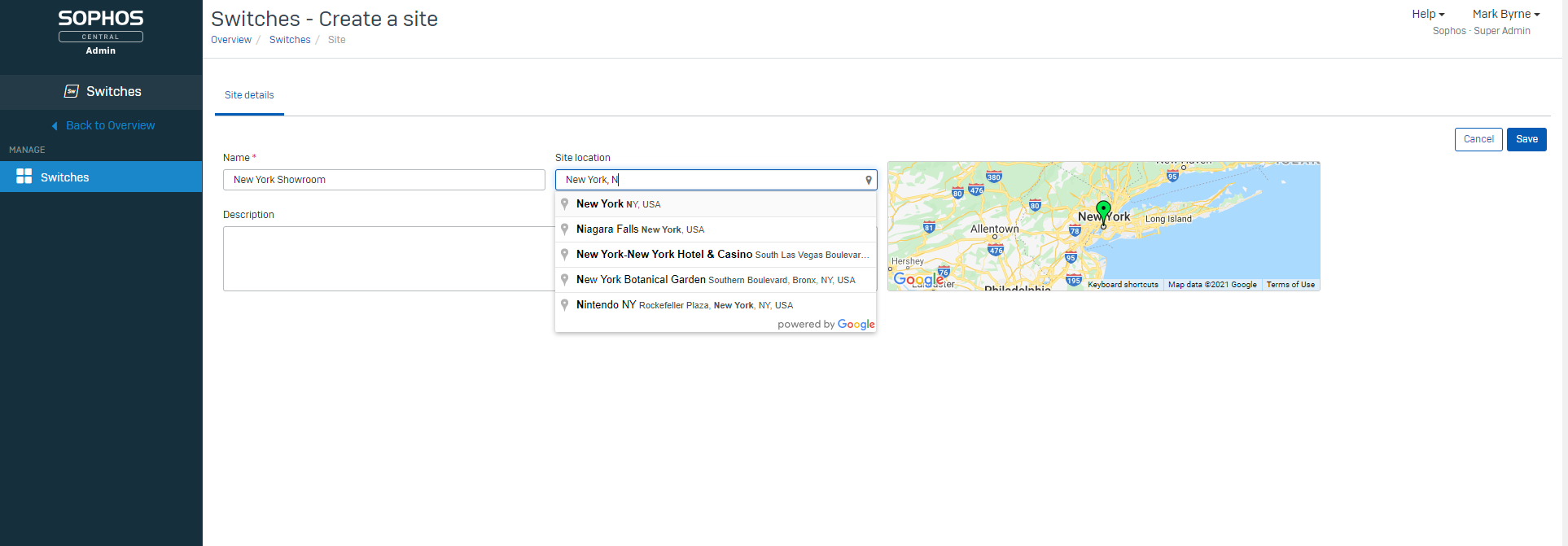
Once the site is defined, you can create default site-level port and VLANs which then apply to any switch added to the site.
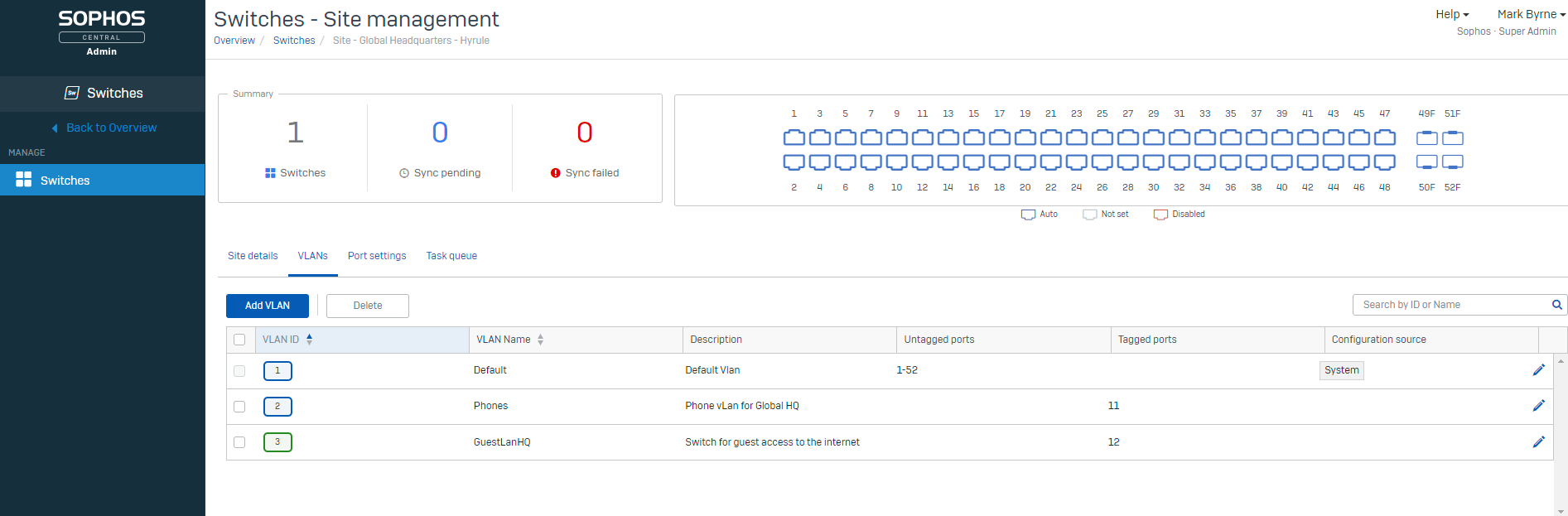
Adding a new switch is, again, simple enough. This can be done by selecting the switches menu on the left and clicking the “Add Switch” button. Then you just need to enter the serial number of the device and click “Register”, Sophos Central then waits for the switch to be powered on. This is pretty much identical to the Wireless setup and so should be familiar to anyone with experience with our APX access points. The switch only needs an internet connection, and it will register with Sophos Central and immediately download the latest firmware and any VLAN configurations for the current site.
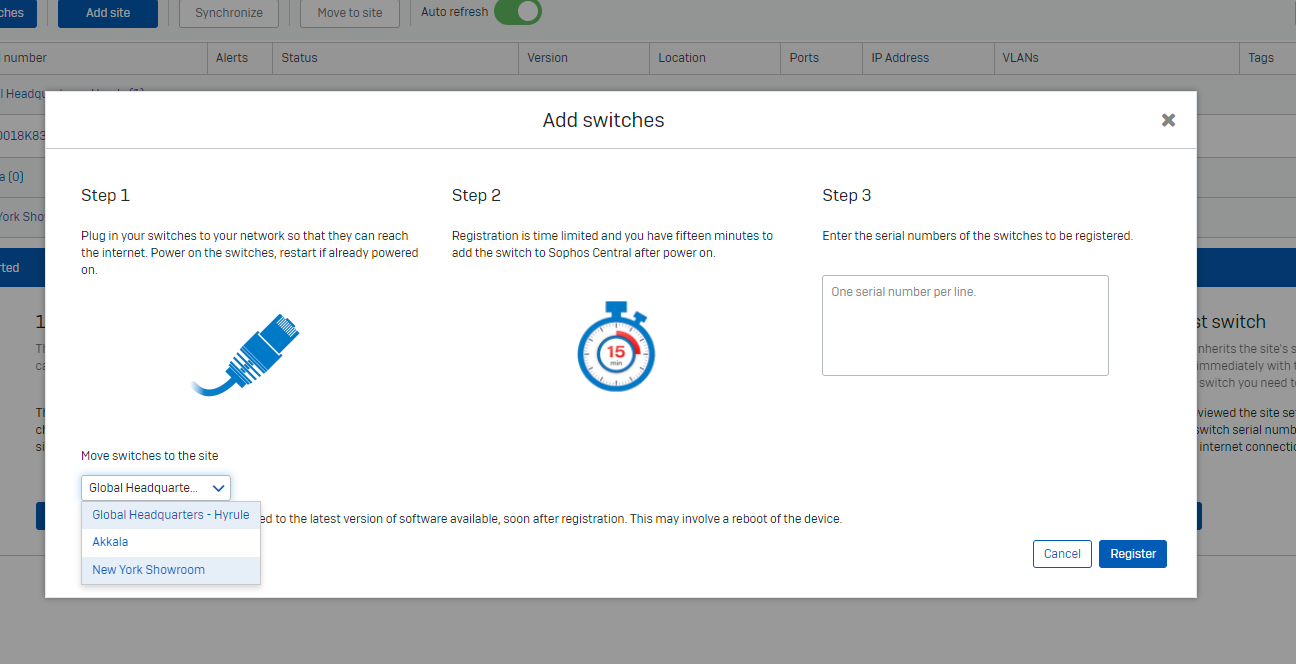
Sophos Central also allows VLAN and port configuration per switch, as well as providing a graphical display of the current switch configuration and POE settings.
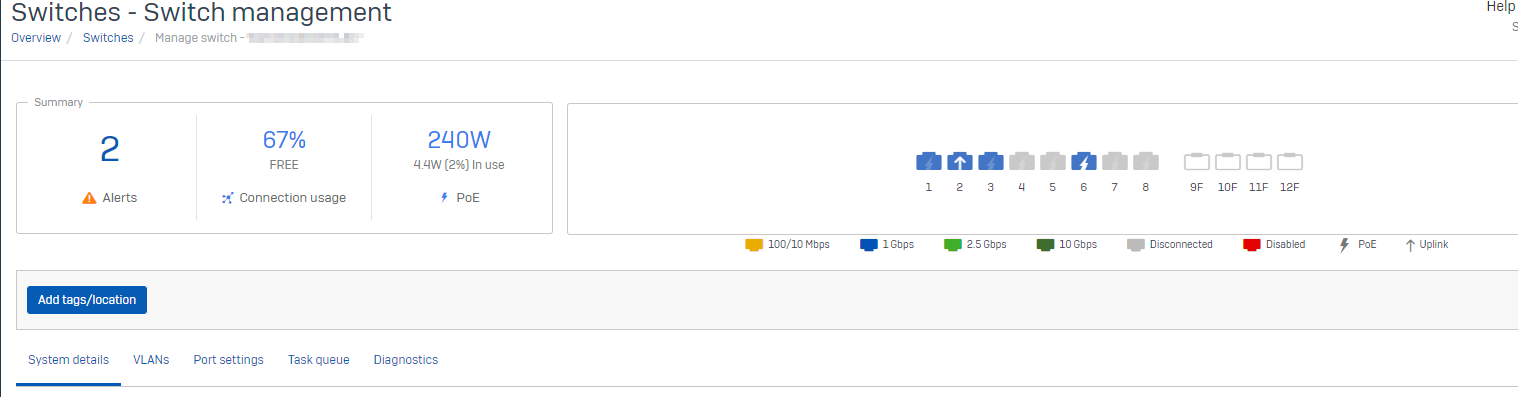
Most configuration can be done from Sophos Central, but each switch can be accessed by its own CLI (Command Line Interface) or web interface for more in-depth custom configuration.
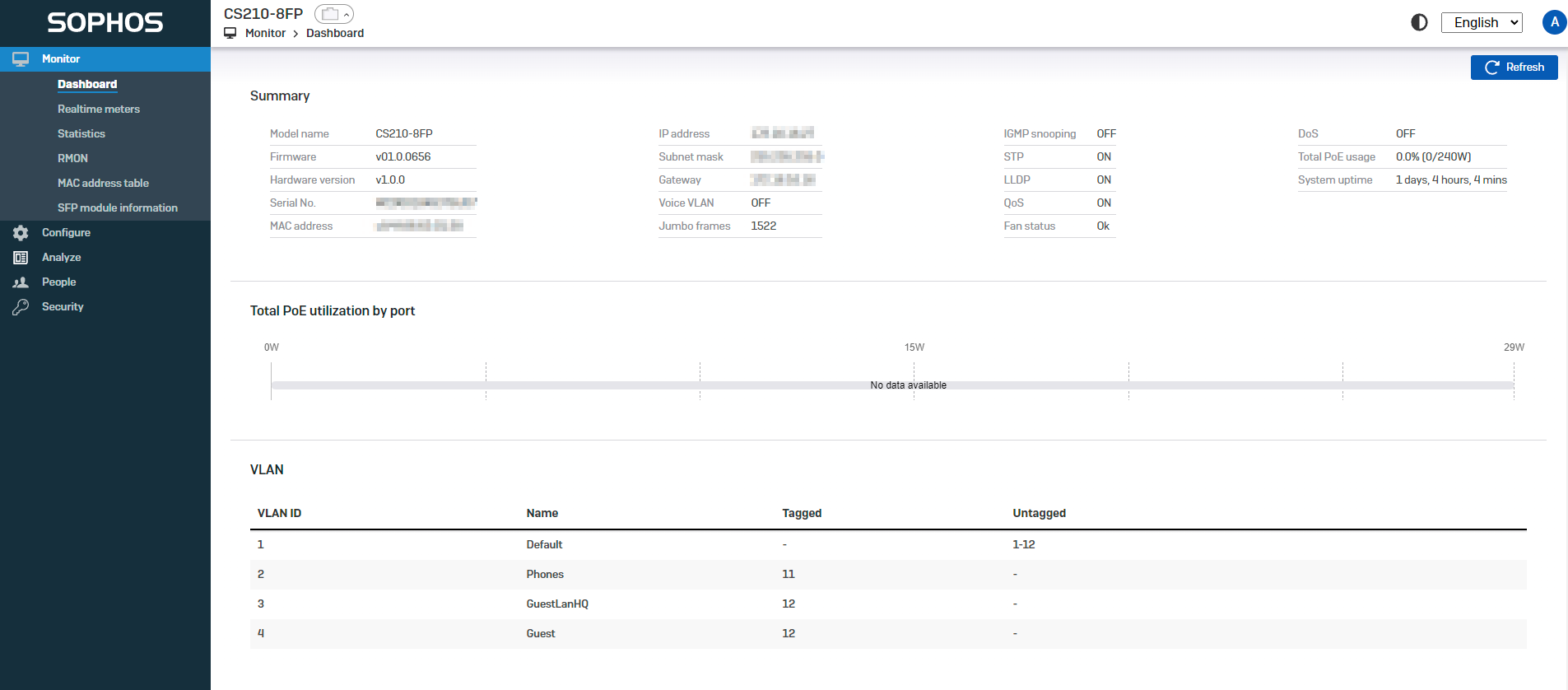
There are many settings and diagnostic/logs on the switch itself, including a built-in cable tester.
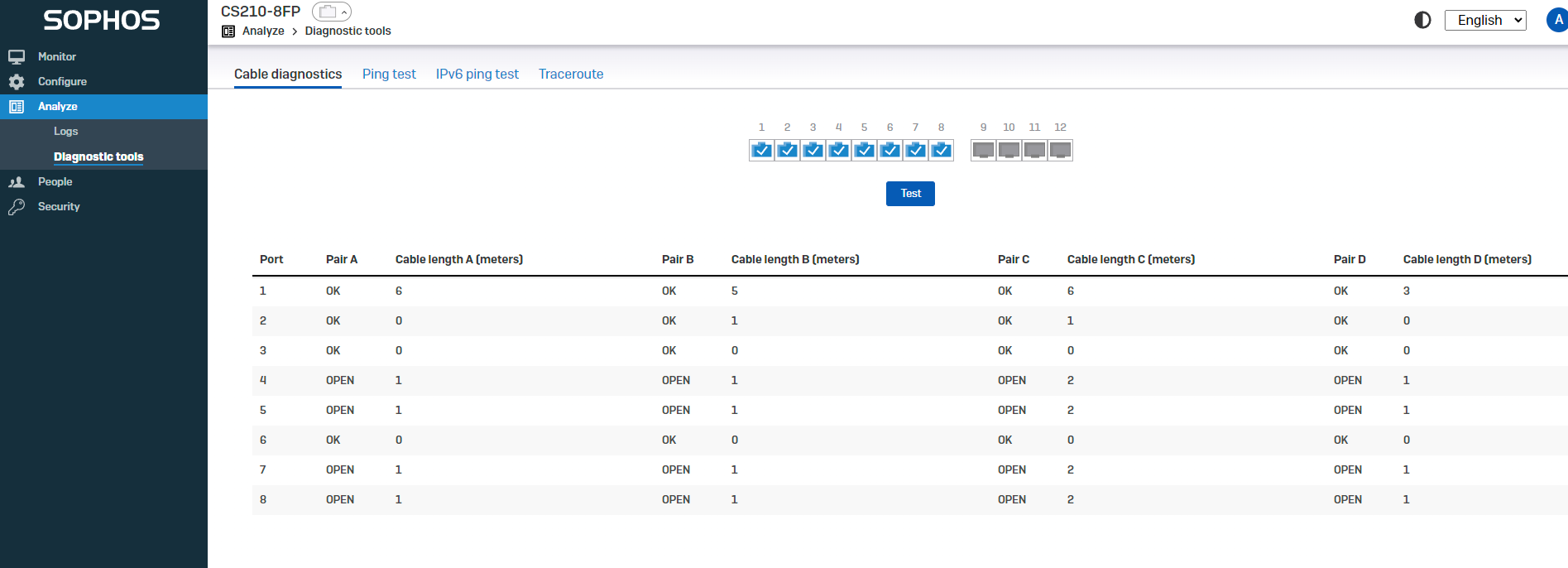
ARP table listings
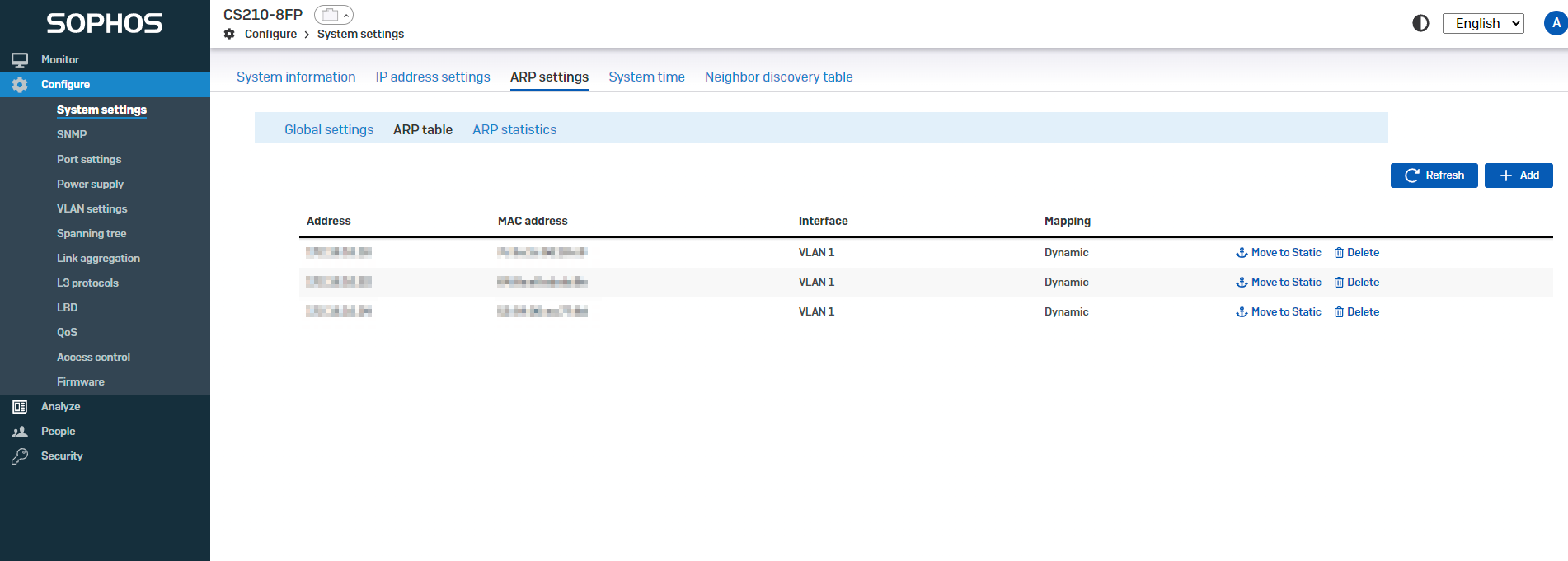
And detailed port information from the switch as per the below:
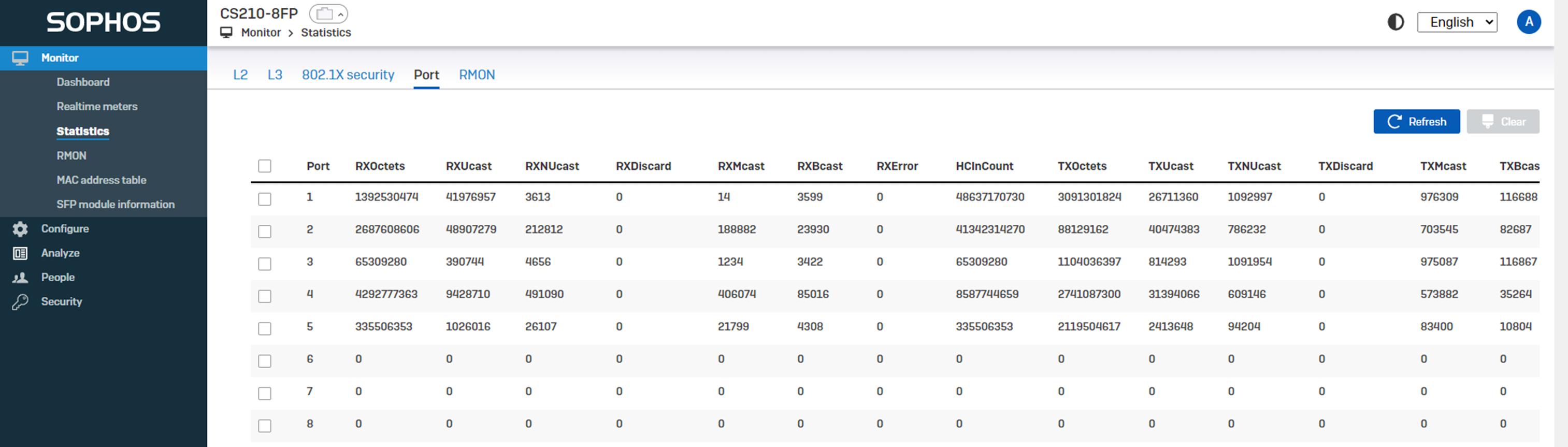
Overall, these switches are a tremendous addition to the Sophos family of security solutions. I certainly hope I can keep mine for the foreseeable future!