With Sophos Firewall v19.5 firmware now available for early access, we will be covering one of the top new features each week leading up to launch. In this article, we will have a look at how SFOS v19.5 enables load balancing application traffic across multiple SD-WAN links.
As you know, Xstream SD-WAN launched as part of v19 earlier this year and introduced many powerful new SD-WAN features including profiles to define sophisticated SD-WAN routing strategies. Now, v19.5 adds SD-WAN load balancing bringing additional flexibility, performance, and redundancy to SD-WAN connections.
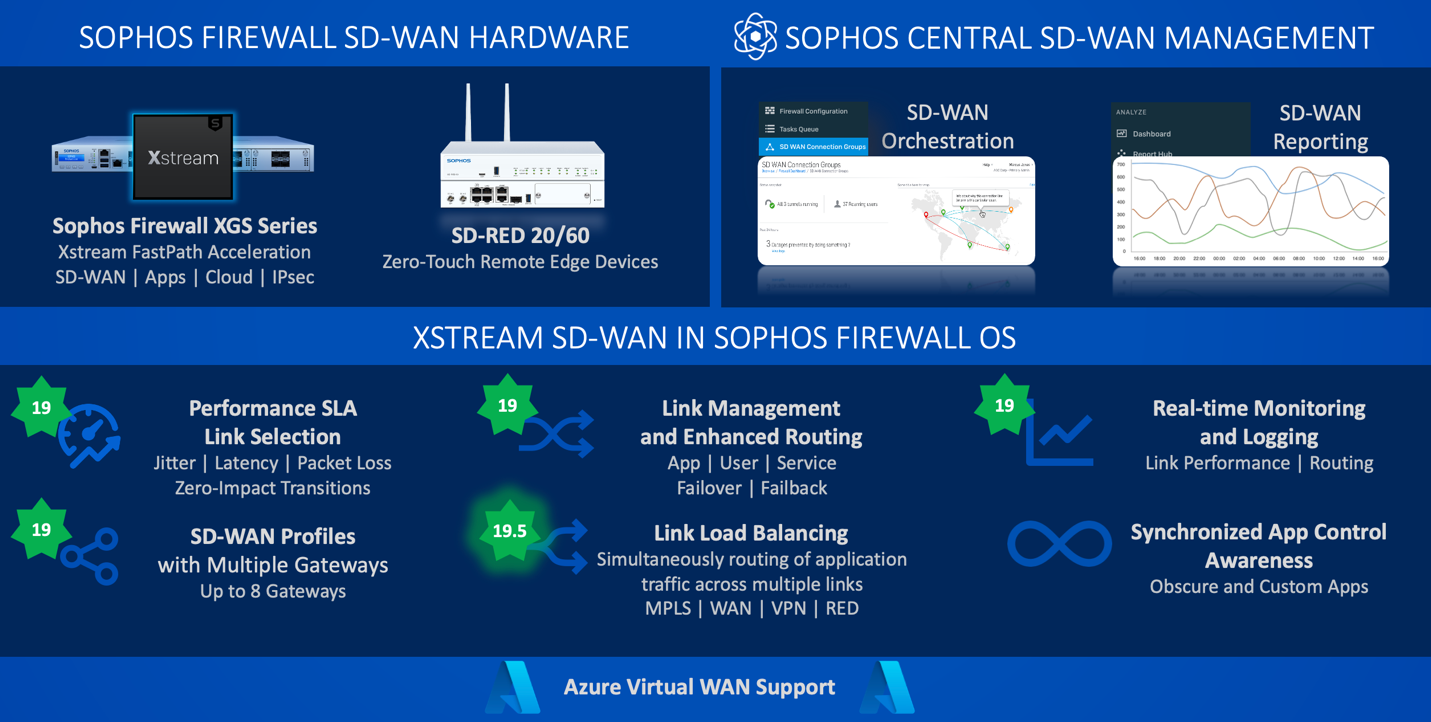
This new SD-WAN load balancing capability enables simultaneous routing of application traffic across multiple SD-WAN links for added performance and redundancy.
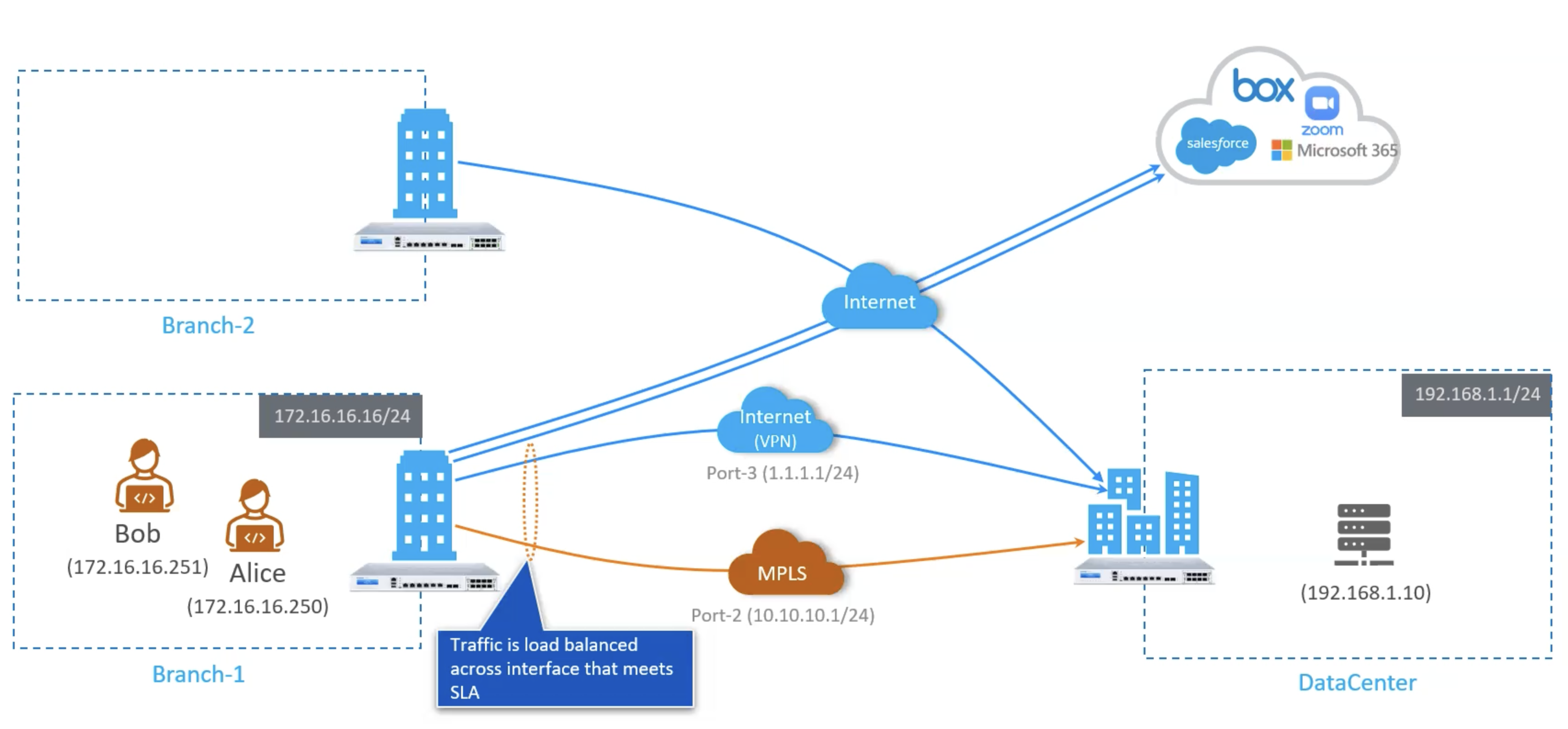
You can setup SD-WAN load balancing using either a traditional round robin technique where packets are directed across various links based on weighting, or utilize session persistence where affinity between clients and servers is maintained for the duration of a session based on connection, source or destination IP, or both.
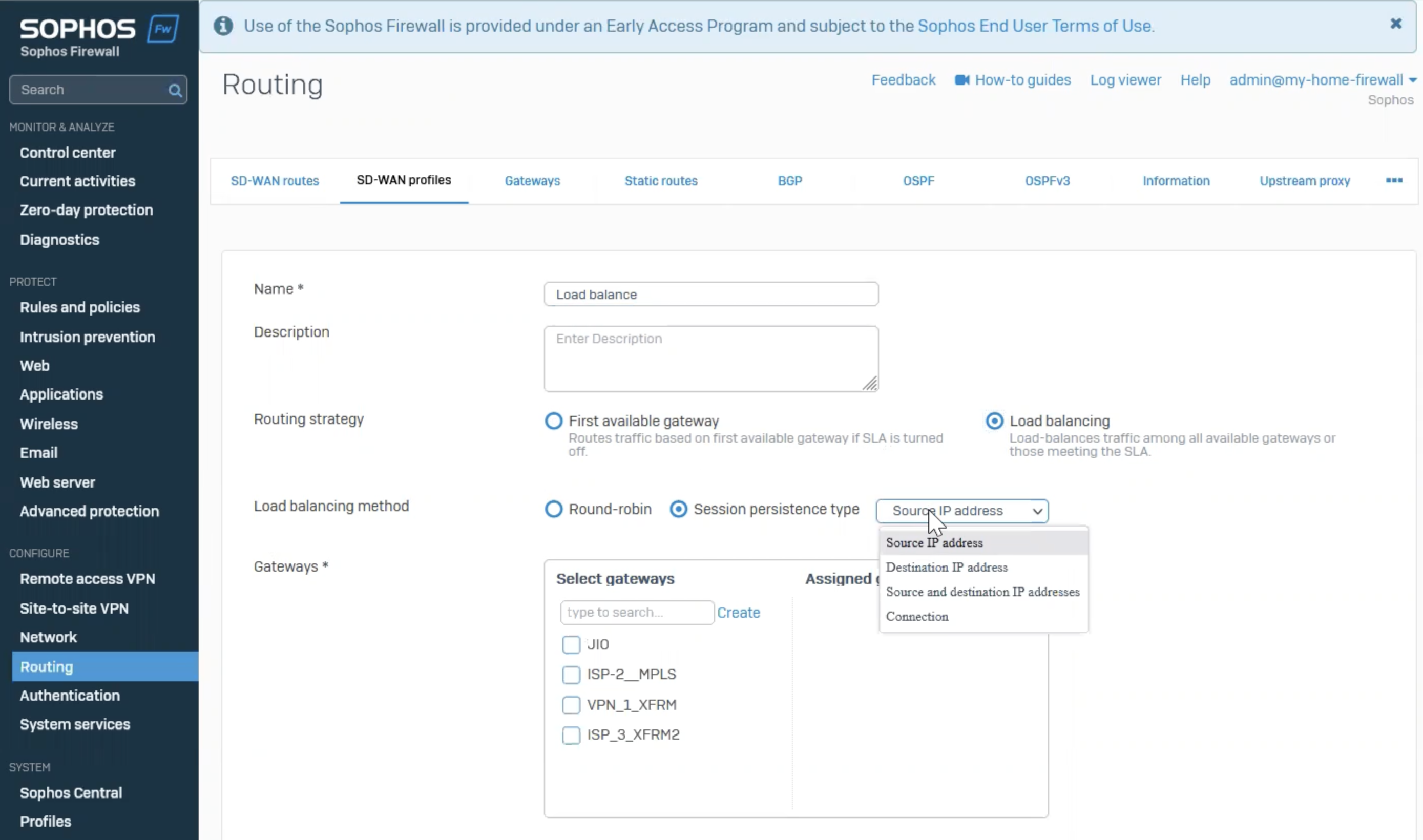
For round robin load balancing, you have full control over the weighting of each connection.
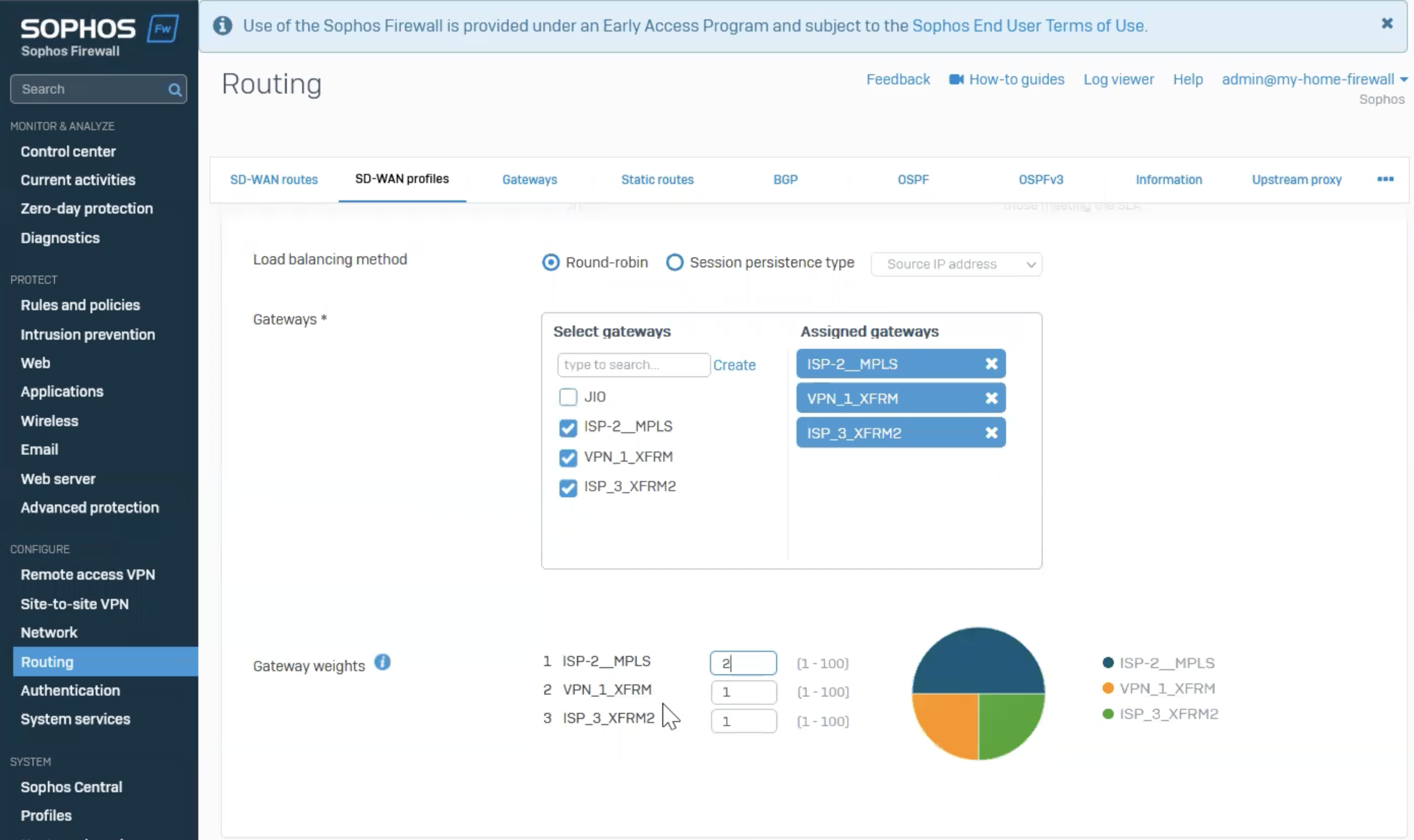
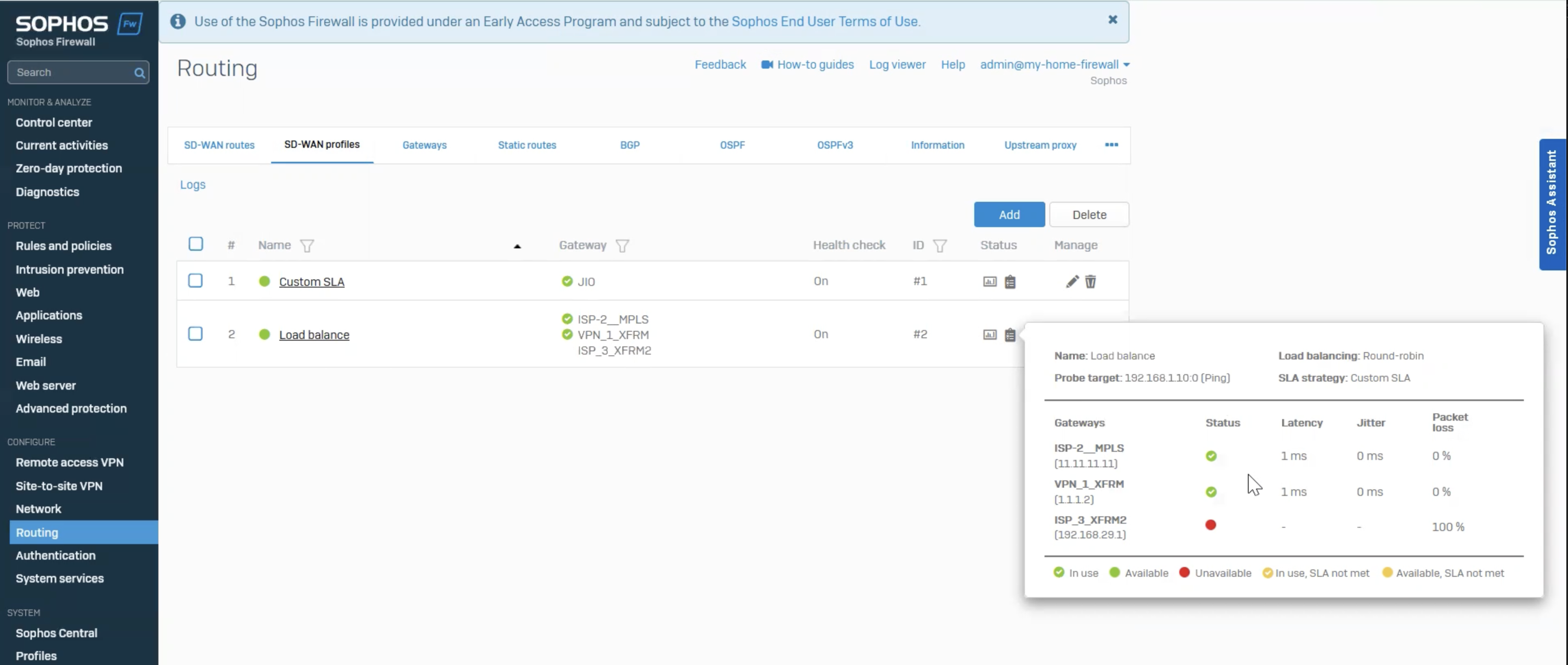
SD-WAN link and load balancing status is readily available on the SD-WAN Profiles screen (above) or via the log viewer and SD-WAN performance monitoring screen (below).
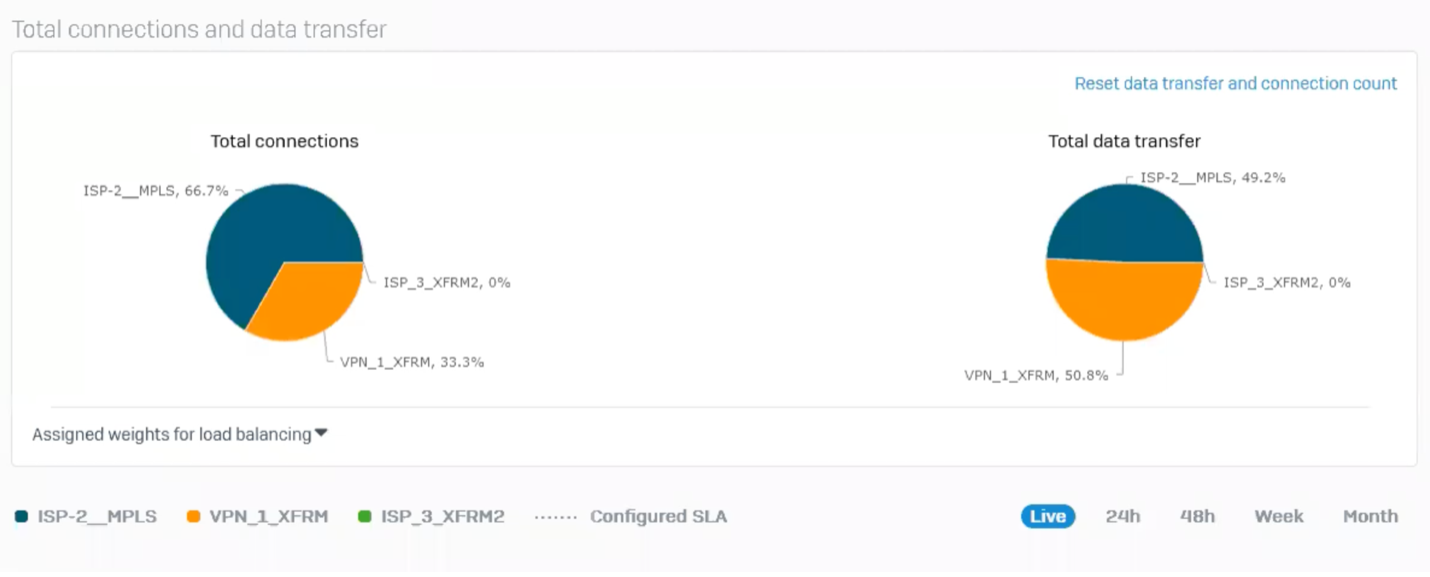
You can then use your load balancing SD-WAN profile as part of any routing strategy based on application, source, destination or service as before.
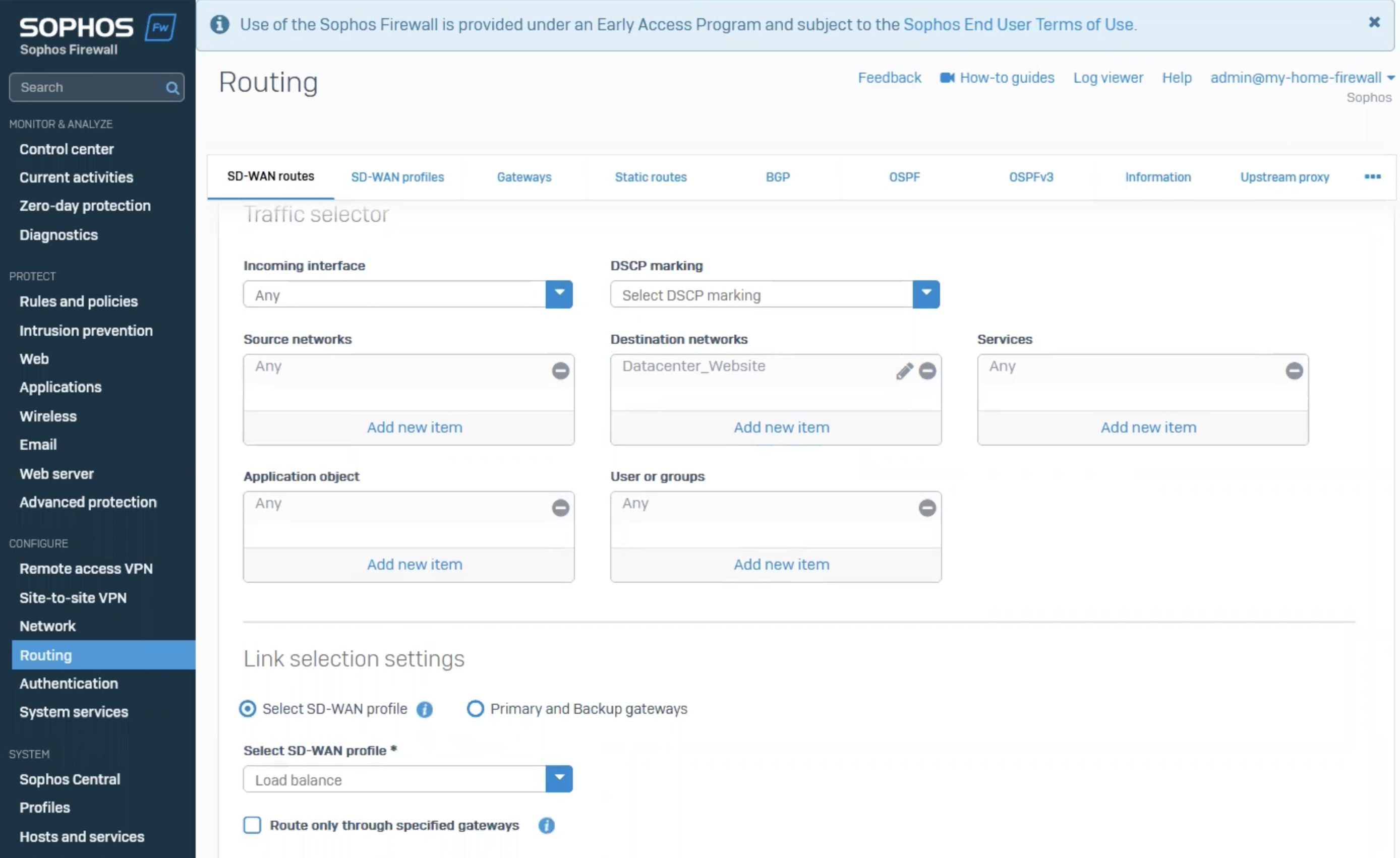
Watch a full demo of SD-WAN Load Balancing in SFOS v19.5:
Check Out All The New Features in v19.5
Sophos Firewall OS v19.5 includes a ton of great new capabilities. Check out the full list of what’s new in this What’s New PDF download.
SFOS v19.5 Early Access
Check out all the great new features in SFOS v19.5 today, and help us make this release the best it can be by participating in the early access program. Get started by visiting the SFOS v19.5 EAP registration page to get started.
Sophos Firewall OS v19.5 EAP1 is a fully supported upgrade from any v18.5 firmware as well as v19, including the very recent v19 MR1 build 365 release.
Once you’re up and running, please provide feedback through your Sophos Firewall’s feedback mechanism (top right of every screen on your Firewall). Also visit our EAP community forums to share your experience with others.