Many of you are taking advantage of our exclusive offers to upgrade your customers’ soon-to-be end-of-life XG Series firewall appliances to the XGS Series. By refreshing their hardware with XGS, they not only get unbeatable savings on their hardware and software purchase, they also benefit from the latest Xstream architecture with significant performance gains, improved TLS inspection, and expanded connectivity options. And of course, there’s no learning curve at all as their new firewall offers the same user experience.
To ensure a seamless upgrade experience, we’ve recently introduced new tools you can use to help make this upgrade quick and easy.
Watch this 2-minute video for a quick overview or read-on for more information.
Transferring the configuration:
Our enhanced backup-restore functionality enables you to easily transfer the configuration from a current XG Series firewall to a new XGS appliance, with just a few clicks.
- We’ve removed any previous restrictions so you can migrate a configuration between appliances with a different number of ports, restore a wireless device to an XGS Series device without built-in wireless, and much more.
- You can easily select how to map the current hardware ports to the new appliance using the interface mapping assistant.
- If you have many firewalls to upgrade, you can even use a single configuration template from a virtual appliance and apply it to all new appliances, no matter which form factor (hardware/virtual/software), reducing the time to complete the deployment significantly.
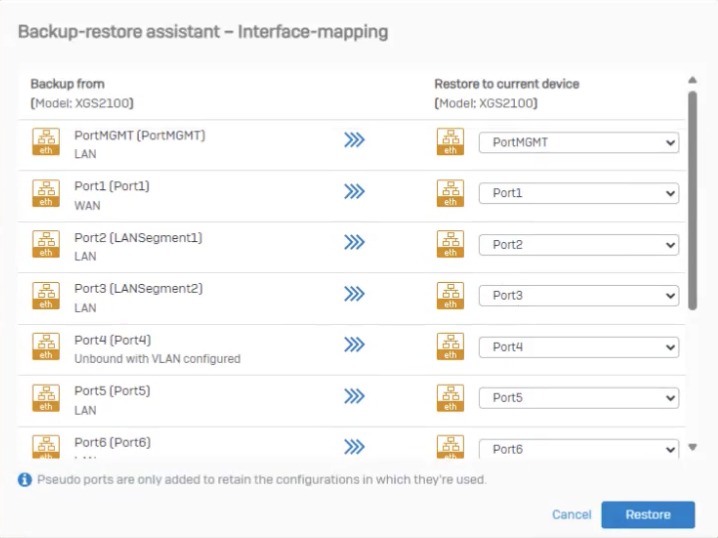
Take advantage of the new upgrade compatibility tool to ensure a particular upgrade is supported.
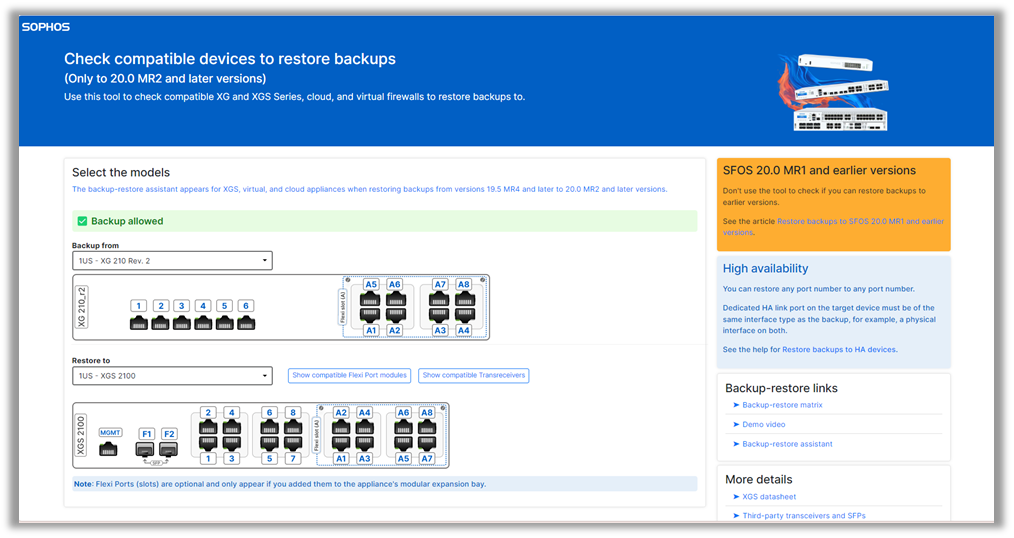
Watch the detailed how-to video for the backup-restore assistant.
Full Step-by-Step Video Guides:
The Sophos TechVids team has created some comprehensive step-by-step videos to walk you through the entire XG to XGS upgrade process, whether you are working with an individual appliance or an HA deployment.
On the old XG Series, it really is as simple as clicking, “Backup Now” on the old device and downloading the backup file with a full copy of the firewall’s configuration.
On the new XGS Series, just choose the backup file, enter the encryption password, and upload and restore the file to activate the new assistant with the port mapping options. That’s it!
Watch the full video for upgrading a single appliance.
For High Availability deployments, the process is identical, with the key addition being the configuration of the HA link which needs to be using a matching port type on both the old and new device.
Watch the full video for upgrading an HA configuration.
To learn more about the XGS Series and our exclusive offers for XG customers, reach out to your local sales representative. An XGS model overview is available at sophos.com/compare-xgs