Join the Switch stacking EAP and encourage your customers to try out this new functionality, which is expected to be released in late June 2025.
Full details on how to join the EAP are included below.
What is Switch Stacking?
Switch “stacking” is a well-established concept in networking. Stacking traditionally allows network admins to handle multiple physical switches as one, simplifying management by removing the need to repeat operations for common tasks. This allows an admin to make a setting for “the stack”, rather than “the switch”.
What is Sophos Central Switch Stacking?
With Switch stacking in Sophos Central, we’re optimizing day-to-day management for some key tasks by allowing network admins to create virtual stacks visualized in Sophos Central.
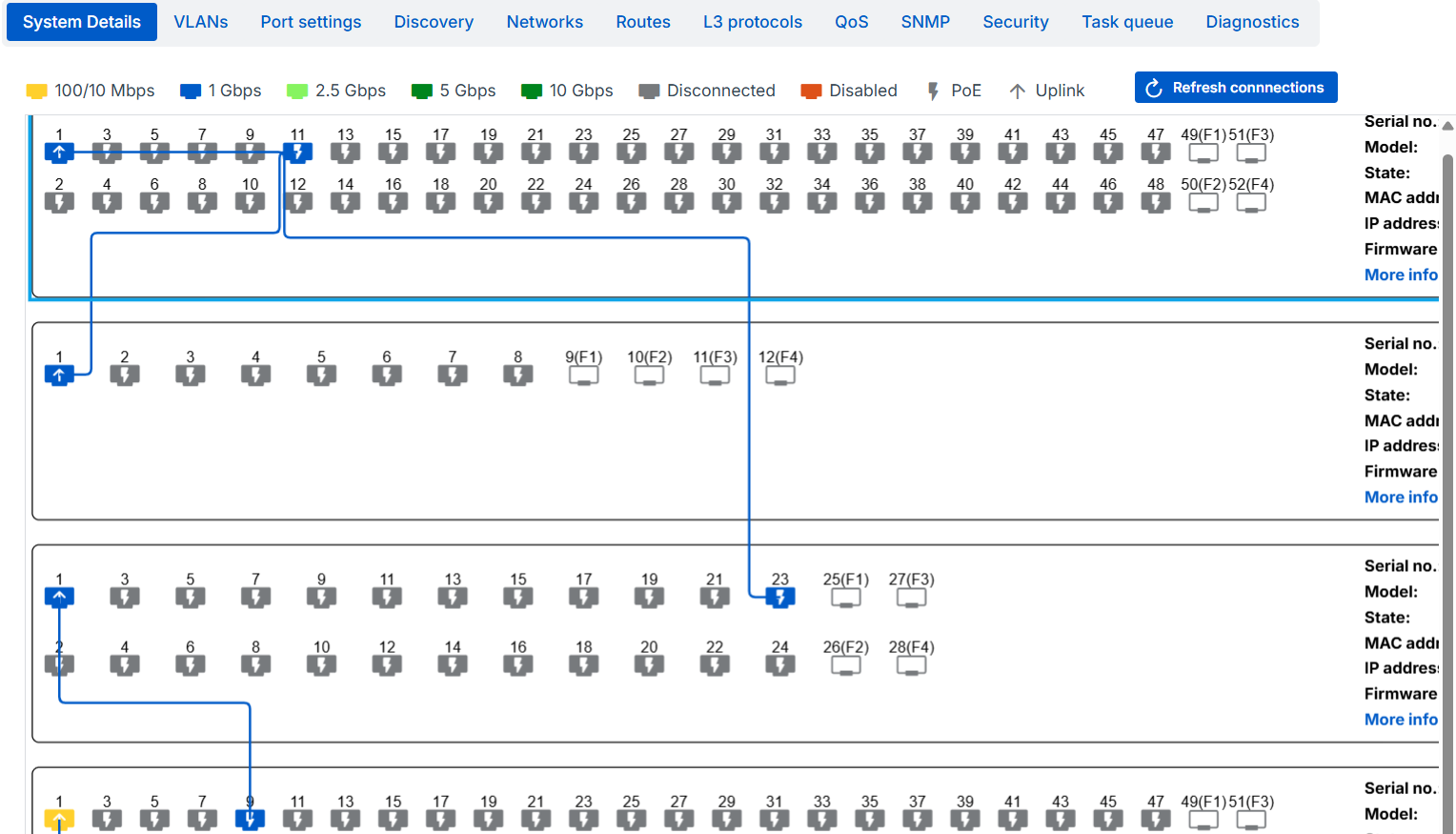
To create the stack, the switches need to be physically connected to each other using either Ethernet, SFP, or SFP+ ports. Additionally, LAG (Link Aggregation Groups) can be used to increase performance and improve redundancy.
The example below uses the SFP+ interfaces on each switch to make use of 10G connectivity, preventing network bottlenecks in high-traffic environments.
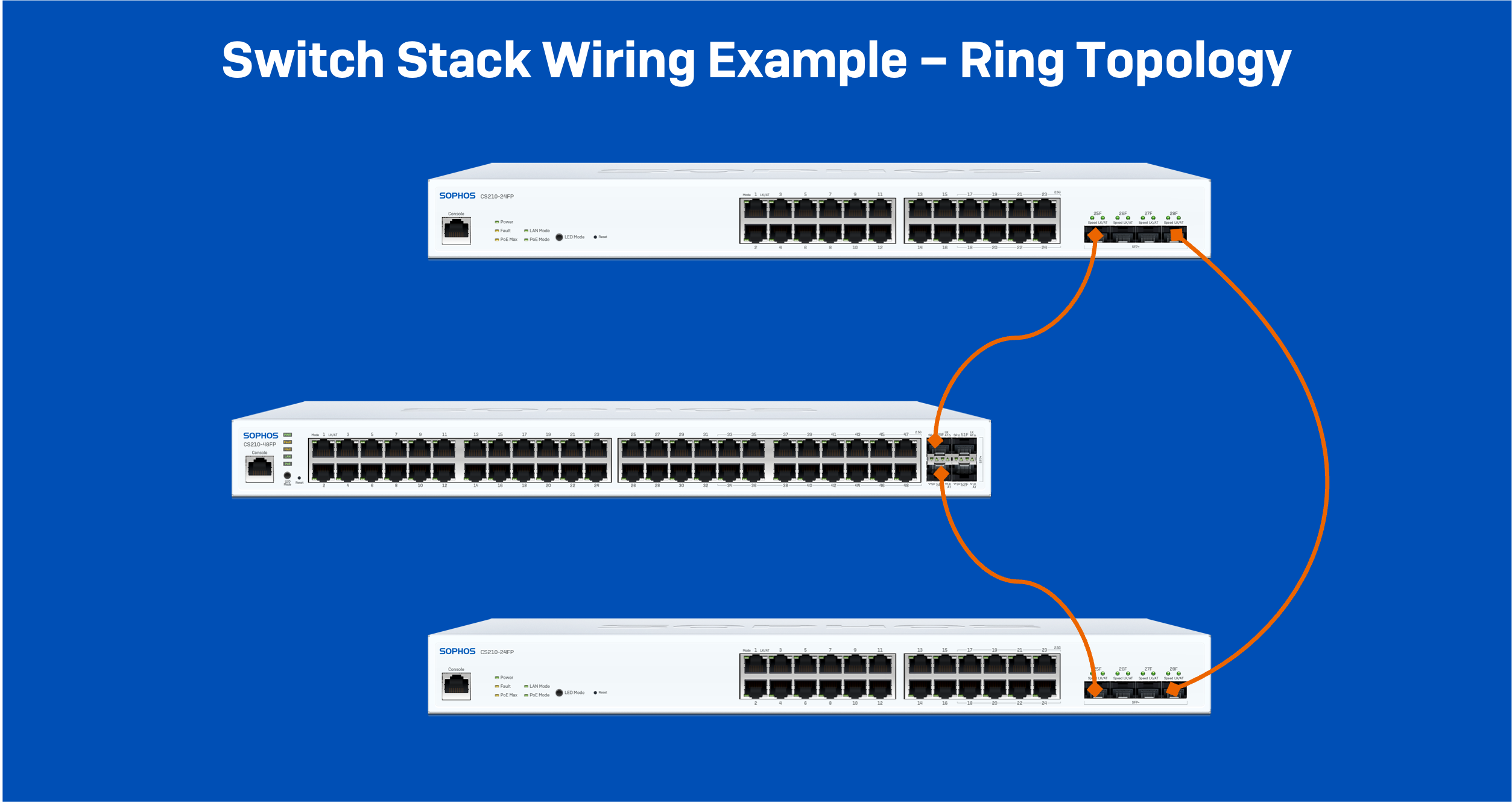
We’re simplifying and streamlining the management experience for our access layer switches by allowing stack configuration management for VLANs, advanced port settings, Power-over-Ethernet (PoE) management, and snooping.
What do I need for the EAP, and what’s included?
To join the EAP, you’ll need:
- At least two Sophos switches, which can be a mix of different models.
- Your switches must be managed through Sophos Central, with an active support subscription.
- Stacking works with your existing Switch hardware and firmware; however, we recommend using version 02.1.1791 during the Switch stacking EAP.
The EAP offers the following capabilities:
- Create one or more Switch stacks in Sophos Central.
- See a visual representation of the Switch stack(s) in Sophos Central.
- For each stack, configuration management is available for the following features: VLANs, Advanced Port Settings, PoE management, and Snooping.
- All other Sophos Central Switch management features are available as usual.
How do I take part in the Switch Stacking EAP?
Please complete the survey to access the Switch stacking Getting Started and Test Guides.
Start the Switch Stacking EAP Survey
In Sophos Central, go to the Profile Menu and click Early Access Programs:
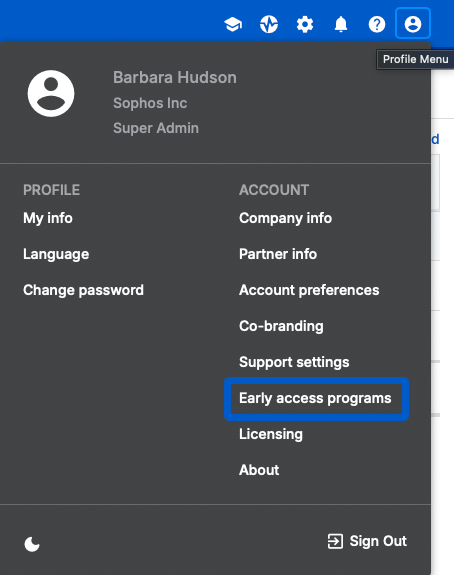
On the Early Access Programs page, click “Join” for Switch Stacking.
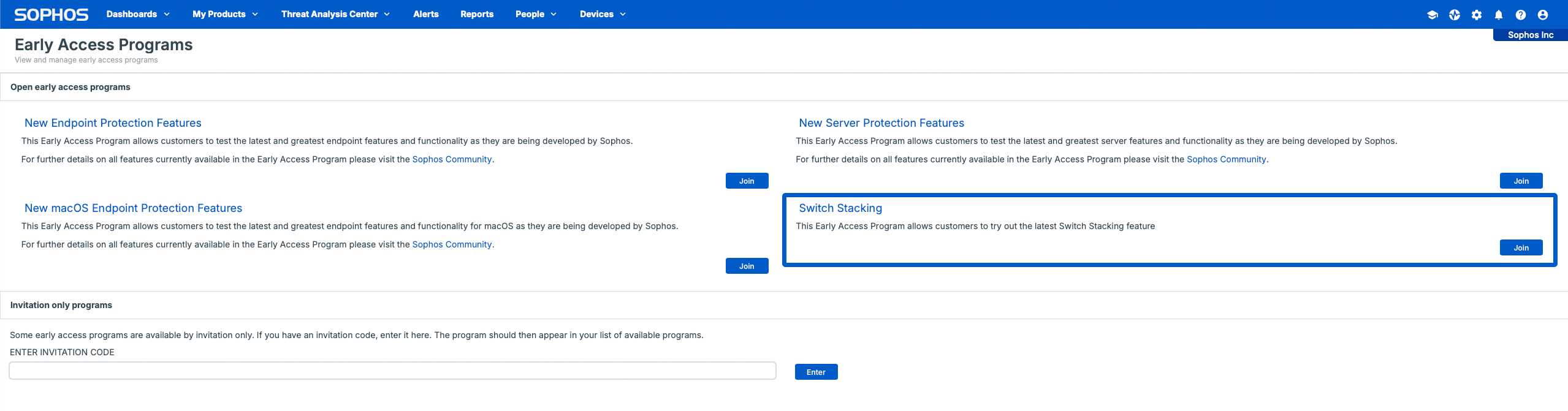
Switch Stacking Documentation
For additional configuration details, please review the following documentation.
Add Sites and Stacks
https://docs.sophos.com/central/Customer/help/en-us/index.html?contextID=switch#add-sites-and-stacks
Switch Stack Management
https://docs.sophos.com/central/Customer/help/en-us/index.html?contextID=switch-stack-management
How do I provide feedback during the Switch stacking EAP?
In Sophos Central, from any page under Switches, use the ‘Feedback Button’ at the bottom of the navigation to send us your feedback on Switch stacking.
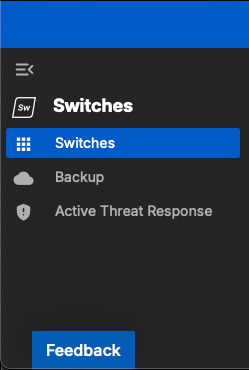
Alternatively, you can send your feedback directly to switchfeedback@sophos.com.
If you’re interested in streamlining your switch management, we encourage you to join the Sophos Central Switch stacking EAP. Thanks for your support.