Today, the product team is pleased to announce the start to the Early Access Program (EAP) for Sophos Zero Trust Network Access (ZTNA). ZTNA is our new Sophos Central, cloud-delivered, cloud-managed product that makes it easy to securely connect users to applications. ZTNA provides a great alternative to remote access VPN, offering greater control, better security, and easier management.
This first phase of the early access program offers clientless access to browser-based applications such as Wiki’s, Jira, CRM, support systems and more. It includes support for Azure Active Directory for identity and a VMware ESXi virtual gateway for protecting on-premise web-based applications.
The next phase of the EAP will add additional functionality including Windows client support with integrated deployment alongside Intercept X, Synchronized Security for device health, additional Identity providers, and a gateway for AWS.
If you have any questions about Sophos ZTNA: what it is, what the benefits are, and how it compares to other technologies, be sure to check our extensive FAQ or watch our SophSkills session on-demand.
How to Get Started
We encourage everyone to head over to sophos.com/ztna to register and get started today…
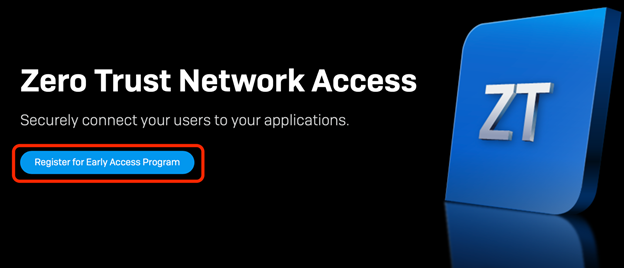
You can then login to your Sophos Central account and join the Early Access Program for Sophos ZTNA (accessed via the upper right menu under your account login name)…
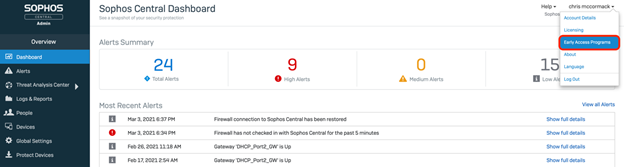
Full release notes are available on the forums and documentation is available in Sophos Central via the “Help” menu in the upper right corner of the console…
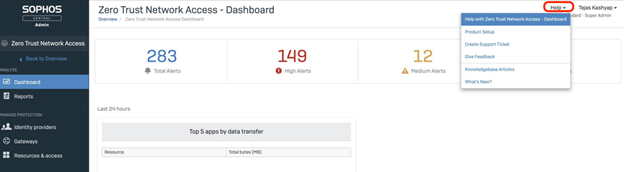
Then head over to the community forums to share your feedback and discuss the product with the rest of the ZTNA community.
If you encounter any issues (or aspects you love), please use the integrated feedback tool in the product to log them with as much detail as possible to help the engineering team troubleshoot and correct the issue:
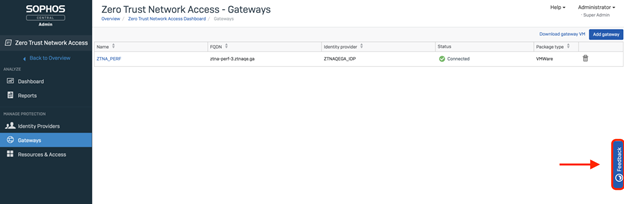
Clicking the feedback button will open this form that lets you easily capture your feedback:
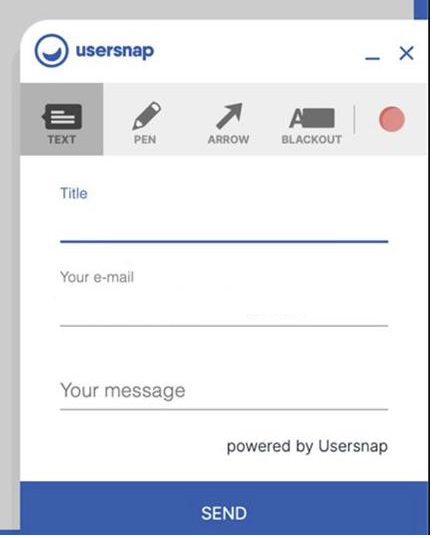
Thank you for your support and helping make this new product release the best it can be!