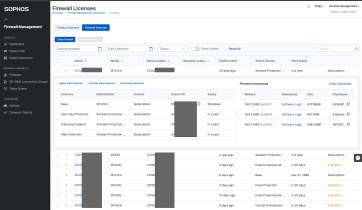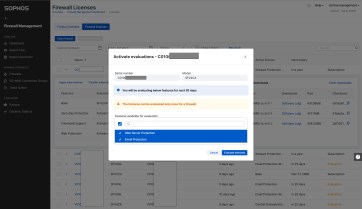What’s New?
Sophos Firewall registration and license management is now migrated from MySophos into Sophos Central, our unified, cloud-based management platform.
Having a single console to register and manage firewalls alongside all other Sophos next-gen products greatly improves efficiency for both partner and customer admins.
| Please note: We are aware that some customers and partners may have faced issues with this change and are looking into every query that we receive. Please bear with us while we work through this initial phase. All teams involved will keep you updated. |
Take a quick tour of the new Partner Dashboard experience before you get started
New Terminology: Register vs. Claim
The terminology “Register” had become a bit confusing as the product evolved, particularly as it meant something different in MySophos than it did in Sophos Central.
In the past, you would Register your firewall in MySophos to start licensing and warranty, but you would also Register your firewall in Sophos Central to enable Synchronized Security features, Firewall Management, and Reporting.
We now differentiate between those two processes:
- Claiming your firewall is the first, mandatory step before a license can be applied.
- Later, you can Register the firewall in Sophos Central, whenever you’re ready to take advantage of the additional features available through Sophos Central.
| All information in this article refers to PAID LICENSES ONLY unless otherwise indicated. Home Users: See below for information on the Home Edition. |
How to claim a new firewall (formerly known as ‘register a firewall’)
For a new firewall, the initial process is now known as “Claiming the firewall”.
Central Admin
- Log in to Sophos Central
- Navigate to the top right and click on your name for the dropdown menu
- Click on Licenses
- Click on the Firewall Licenses tab
- Click Claim Firewall
- Enter the device serial number
- Click Validate
Central Partner
- Login to Central Partner Dashboard
- Click on Licensing & Billing
- Click on the Firewall Licenses tab
- Click Claim Firewall
- Enter the device serial number
- Click Validate
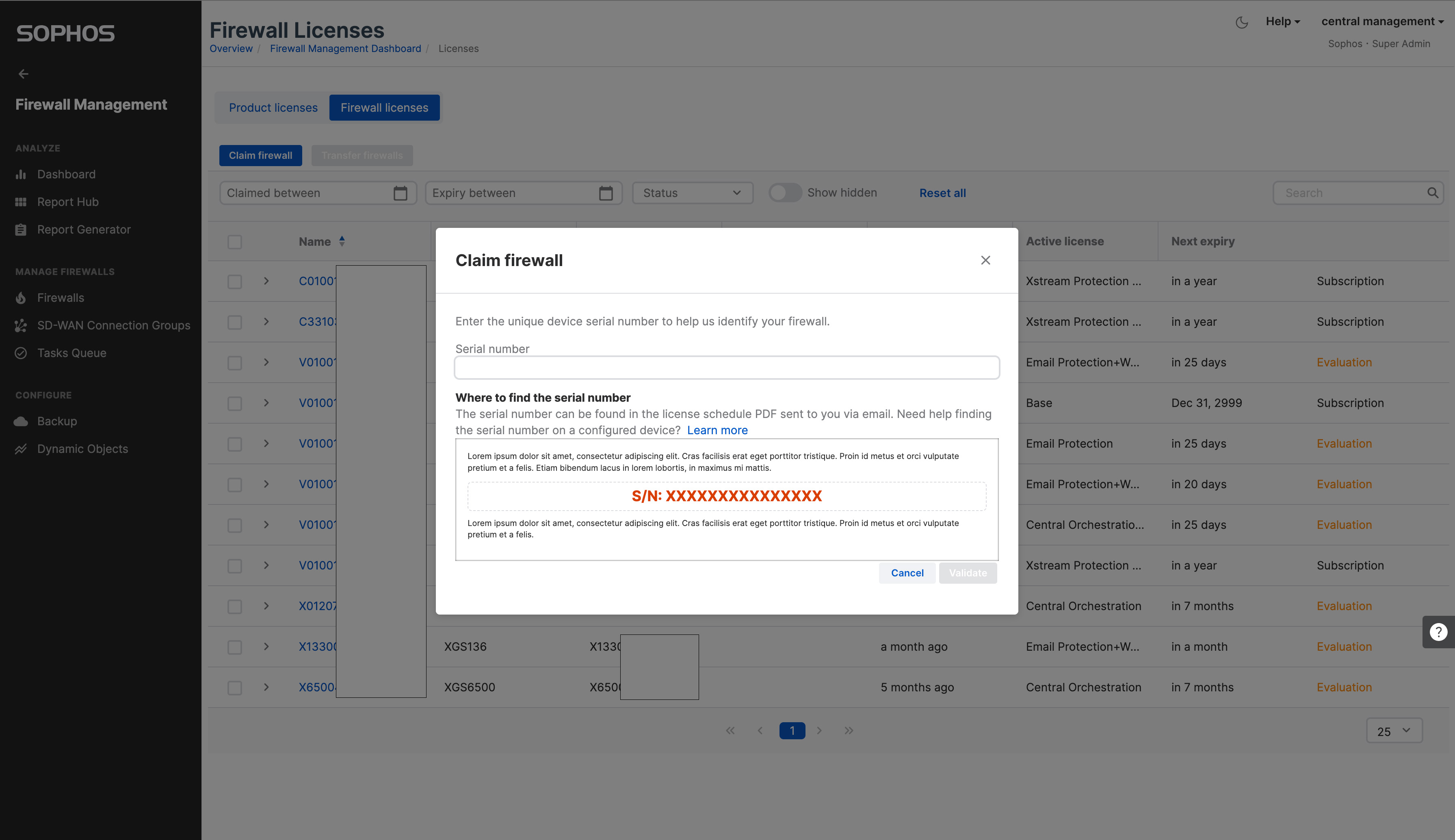
Take a quick tour of the new Partner Dashboard experience before you get started.
Where can I find my existing Sophos Firewall licenses?
All firewall licensing has been migrated to Sophos Central.
- Firewalls were mapped to the Central Partner or Admin account associated with the MySophos Email address.
- If there was no Central Partner or Admin Account associated, a Central Admin trial account was created using that email.
- Sophos partners can find their licenses in the Partner Dashboard.
- Customers can find their licenses in the Sophos Central Admin Dashboard (along with all other product licensing).
Customers
- Log in here using either the same credentials used for MySophos, or your Sophos Central Admin credentials.
- The same firewalls registered under your email should be visible, along with those registered to other members of your Sophos Central account.
- If a different account was used in MySophos to the Sophos Central account you want to use, log in to Sophos Central with the credentials from that account, then transfer the firewalls to the desired account.
Partners
- Log in here using either the same credentials you used for MySophos or your Central Partner Dashboard credentials.
- The same firewalls registered under your email should be visible, along with those registered to other members of your Sophos Central account.
- If a different account was used in MySophos to the Sophos Central account you want to use, log in to Sophos Central with the credentials from that account, then transfer the firewalls to the desired account.
- As a Sophos Partner, firewalls claimed by email addresses that are linked to your partner account should be migrated too.
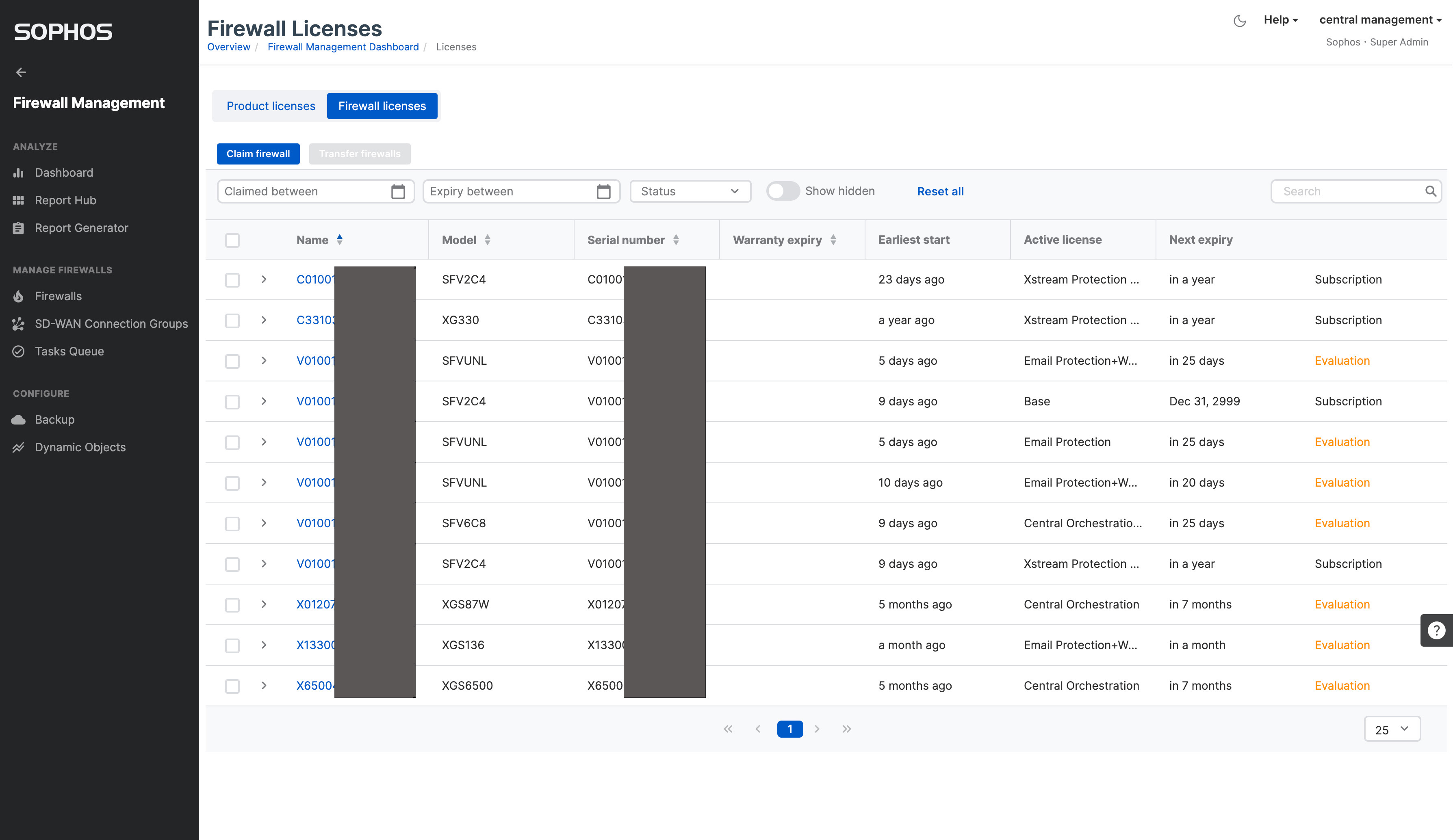
What are the key changes?
Home Edition users can skip this section and refer to the separate information below.
- Licenses in Sophos Central are managed per account, (rather than per user login as in MySophos).
- There are new, easier-to-use workflows available.
- While the same capabilities are now available in Sophos Central, the user interface and behavior have been improved to make it easier to use and much faster than MySophos.
- There are changes to the terminology used for certain processes (Claim, Register) as detailed above.
| Changes for Home Edition Users |
Home Edition firewall licensing has been greatly simplified.
|
What is Not Changing?
- If an admin prefers to use the initial setup wizard for firewall registration and to manage and synchronize licensing from the Sophos Firewall console, that is still available and is unchanged.
- Firewall registration in Sophos Central and enabling Central Management are NOT prerequisites to manage your licenses in Sophos Central.
- A firewall can be managed from a different Sophos Central account to the one where the licenses are managed.
- Now that we have merged the previously separate firewall registration and licensing functionality into Sophos Central (where the Firewall Management functionality is already integrated), there is a single console to register and manage firewalls.
What are the key features available in Sophos Central?
- Claim (register) your Sophos Firewalls.
- Apply License keys to add or renew subscriptions.
- Start evaluations and try out new firewall subscriptions.
- Transfer subscriptions between eligible firewalls in your account.
- Transfer firewalls between different Sophos Central accounts (when necessary).
- View a full inventory of all licenses and see upcoming expiry/renewal dates.
- View device warranty information.
|
|
|
I want to move all of my firewalls to a single account. How do I do that?
- Log in to the account where the firewall license currently appears, select all firewalls you wish to move and select Transfer. Follow the process to select the target account.
- Repeat for all accounts with firewalls that you want to move.
- When you log in to the target account, you should be prompted to accept the firewalls being transferred.
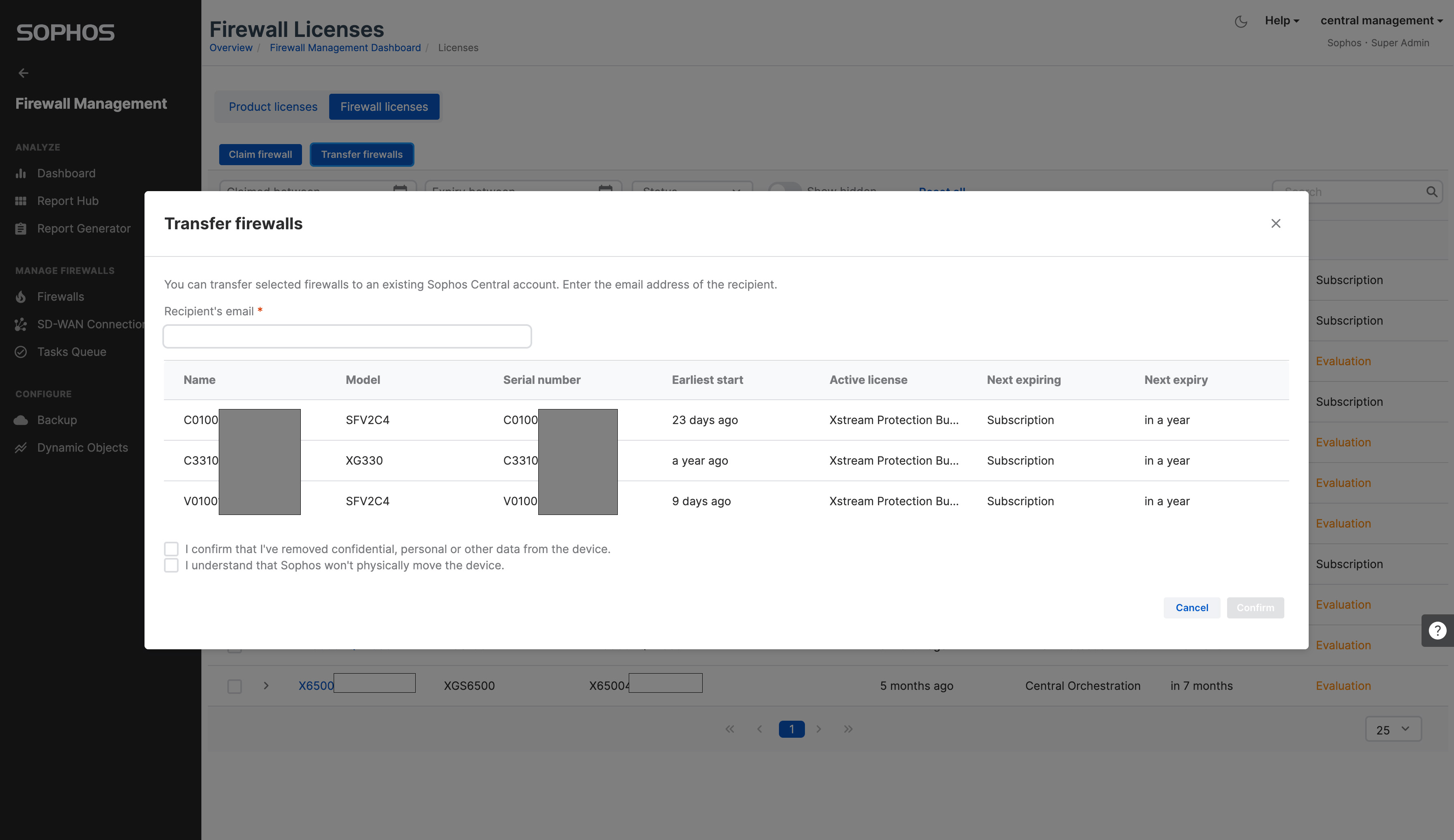
Can I download an Airgap license file in Sophos Central?
Yes. The Firewall Licenses screen in Sophos Central shows a Download airgap license button for accounts where airgap is enabled.
Data Migration
All available license data was migrated from MySophos to Sophos Central. Due to the volume of data, and particularly due to account limits within MySophos, extensive effort was required to accurately map firewalls to the correct Sophos Central accounts.
As with any migration of this scale, there will be individual cases where a manual adjustment is needed to ensure a seamless login experience for all customers and partners.
In the majority of cases, the migration path was clear. For any cases where the data does not match what the admin would expect after migration, there are tools available for admins to transfer firewalls easily and safely between accounts. If you or your customer find something unexpected, don’t worry. Your protection is not impacted by this change.
What if data couldn’t be matched?
If no Sophos Central account was found to map the license to, a new one was created. In this case, you, the partner, or the customer should receive an email asking you to confirm the new account login.
As mentioned above, a firewall can be transferred to a different account, if required.
Troubleshooting
I can’t access Sophos Central. What should I do?
- Try logging in with the same account credentials previously used for MySophos. If that fails, use the Forgot password link to reset your password and get access.
I have another problem, or the guidance above didn’t help with my problem.
- Our Partner Care team is always available to help clarify any issues you may have. You can create a case via https://support.sophos.com.
- Firewall licenses will continue to operate correctly, even if you’re unable to manage the license right away.
- As this change was part of a large-scale upgrade of numerous back-end systems, we ask for your patience in this early, go-live phase.
- As our customers and partners become familiar with the changes, call volumes may be higher than usual. If you experience an issue that is causing immediate impact, let us know, and we will take any appropriate measures to prioritize your case.
- Home Edition users can contact us via the Sophos Community.